#PayROFL - The Secret Dysfunction of Contractor Pay
11 Jul 2023
11 Jul 2023 by Luke Puplett - Founder

A Story of Inefficiency and Redemption
“A rolling nightmare” was how I once heard it described. How millions of contractors get paid is as fascinating as watching a freight train come off the Forth Bridge.
 Ding ding ding ding crrbbrberlrllkbhjkajshdvbsmlll yeah I know it's not the Forth Bridge.
Ding ding ding ding crrbbrberlrllkbhjkajshdvbsmlll yeah I know it's not the Forth Bridge.
Perhaps it’s just me, but hearing how wonderfully inefficient other people’s jobs are can be so entertaining, and bemusing, tinged with schadenfreude and a sprinkling of empathy and frustration.
I’ll start at the start, with the contractor. Let’s call her Kate.
Worker pain
It's Friday evening and Kate is at her desk. Being a Friday it is a law of the Universe that something will go wrong, and if not, someone will be leaving. She's being dragged to a party at the same crappy bar everyone always goes to where she'll have to smile and take down their personal details. See ya! Delete.
Or there’s traffic. Ping! Maps app, always the bearer of bad news, says the A303 is solid. I mean, it always is, it’s the A303. Sam’s on lates tonight so the kids are stuck at after school club.
Let me tell you the last thing on her mind: doing her bloody timesheet and sodding invoice.
She waits til everyone’s left for the party and sneaks off to the car park thinking, I can probably scrape by until next pay day.
Or she rushes it. To get paid, she has to fill in a stupid table in a stupid Word document which she has to email to her boss, who’s currently throwing Tequila down his neck and will be steeped in regret and self-loathing tomorrow. Her agency did have a timesheet portal but it only worked on old IE 5.
She keeps track of her days on copious Post-it notes and on her phone in OneNote and she’s gone to open it but it says it needs updating and arrgggh. WHY NOW!!?!
So, rush rush rush, Kate mashes her keyboard fiercely at the Word document, forgetting Monday weeks ago was a bank holiday and that she had a rate change so now her invoice is wrong, even though she’s pleased she remembered to put the right date on it and increment its number.
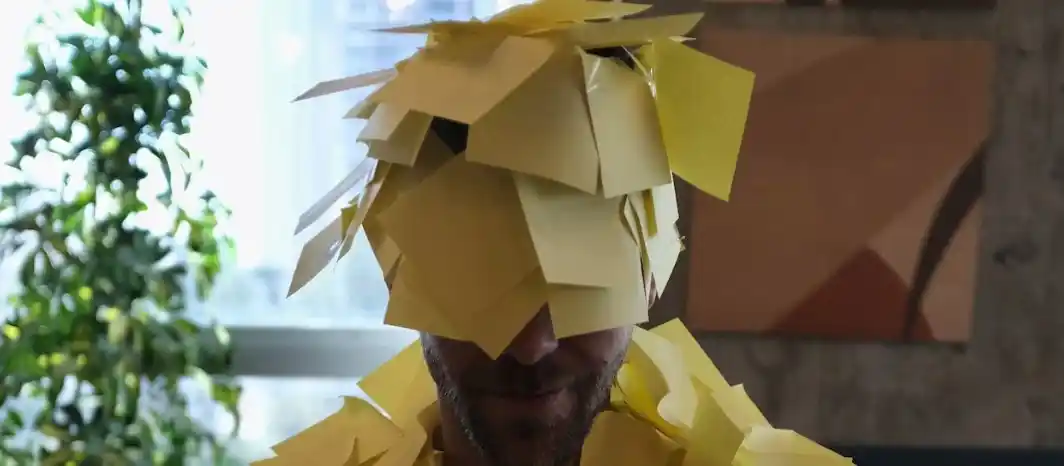 Kate has significant stubble. That's how bad her week's been.
Kate has significant stubble. That's how bad her week's been.
Plus she made up a couple of hours Saturday morning but she can't possibly tell the truth and besides the stupid form doesn’t have weekends because she's not suppose to work them, and she's missed the Post-it note she stuck on her forehead a month ago to remind her she'd left early on the 3rd.
Worker painkillers
Alright, so how can we try to solve Kate’s woes?
We could repair the A303, or we could let her track time away from the official timesheet so she can record what really happened, in detail, in her timesheet app but in a private journal, for her own sanity.
Actually, the first thing we can do is remove any logins so she can’t forget them and just enters via her Google account.
Second, make it fast with a rapid UI where she can copy what she did from the week before, then copy down the current week, because most of Kate's sad little days are much like the day before, and most weeks are much like the last.
Let’s make it work on mobiles, iPads, her PC at work, her Apple Watch. Actually it doesn’t yet work on her watch, unless she’s got WhatsApp on it, because…
We’re going to make it even easier by letting her shoot an update like “Last week I worked all week on blah” over WhatsApp, which understands her short description of her week using AI and sticks it in her private journal. Because it’s 2023 and you can do that.
In West Philadelphia, born and raised, at the command line's where Kate spends most of her days.
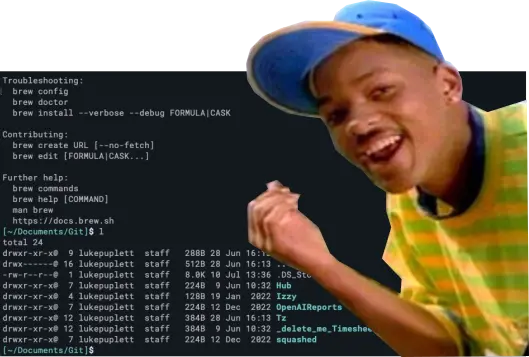 You can see why her mum got scared.
You can see why her mum got scared.
Command line? She's a techie, so she can track time from her beloved command line termal. Yep. Kate’s timesheet app comes and finds Kate where she’s at, not the other way around, so she's far more likely to fill the thing in.
Finally, when it’s time to submit her timesheet, let's take the time in her private journal and use that to automatically fill out her official timesheet according to the rules, so it literally cannot be wrong.
Oh and we’ll create her invoice and warn her if she worked on a holiday!
Approver pain
Alright, Kate’s boss. Let’s make it a man, so we’re not cliché woke. Kevin wakes up in his clothes at midday Saturday not knowing how he got home or how a contact lens ended up in his mouth. At around half-past Sunday, he looks at his emails.
Now, many poor managers like Kevin still get an email, hopefully with a .docx file attached, to approve.
Today, Kevin isn’t sat at the "big computer”. Maybe he’s on the ward or up a crane, or on the sofa. Haha, no. He’s standing in the rain watching Declan, aged 9, play football with the other dads. No, Declan’s not playing with the other dads, his dad is, no, oh forget it.
Anyway he goes through these emails on his phone and replies "approved" over and over, before realising Monday was a holiday and he just approved fraud. Ugh.
Kevin has no idea what’s in the attachments because they’re in Word, an app from the 1990s for writing printed letters, and he’s standing in a field in a monsoon in 2023, on his phone with its lickle wet scween.
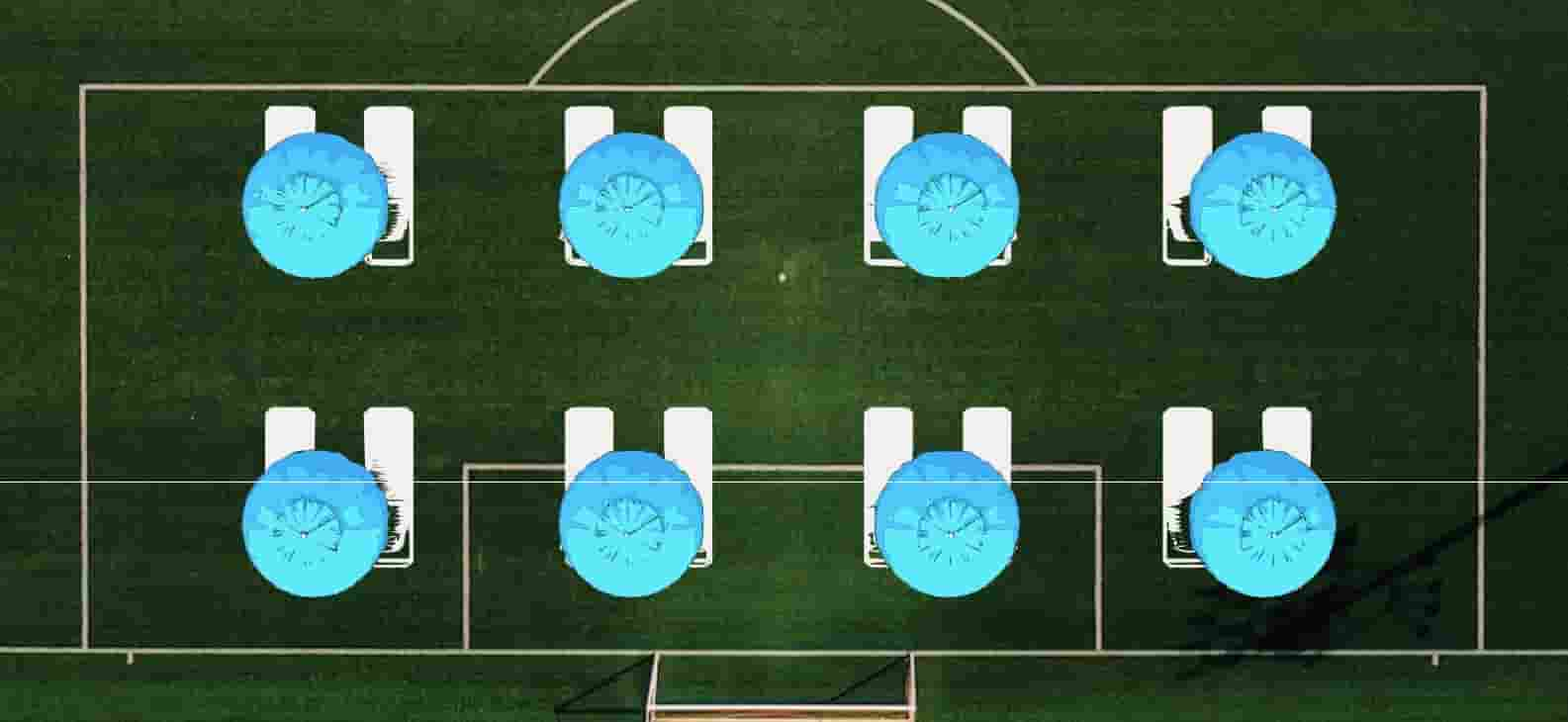 Lucky Kev's not lounging on a football pitch somewhere nice.
Lucky Kev's not lounging on a football pitch somewhere nice.
Kate’s lucky Kevin isn’t actually on a sun lounger in Bali on hols. He’s not the kind to go to Bali anyway, but she’d be in trouble, because she’ll have just emailed Kevin when she really should have sent it to Kevin’s deputy, Tracey.
She wouldn’t find out Kev’s away until she’s missed the pay deadline anyway. And Kate doesn’t want her boss or Tracey seeing her invoices, so she waits for the “approved” reply and then forwards it with the attached invoice to the agency accounts mailbox. Of course she forgets to attach the invoice. Of course she does.
Perfect.
Approver painkillers
As with Kate, Kevin should also be able to just login with his Microsoft account, but let’s ping him the timesheet over WhatsApp so he can just reply "approve" before his son, having scored, looks up to catch him on his phone.
We’ll send the timesheets to a team inbox that not only he can see, but also Tracey can see, and approve everything and save everyone's mortgage from defaulting and a cash crunch at the agency, and a gateway to Hell opening.
Cheers Trace. Legend.
Processor pain
Here we go. The ascent to the summit: the final, exhausting trek to the snow-capped peak of Mount Payday. It’s the staffing agency.
Let’s make the star of this chapter, you. Your job is to collect up all this stuff from Kate and 100 other contractors, and get everyone paid before the end of Wednesday next week.
If you're using Word docs and attached invoices, then where to begin? Do you just throw people at the problem?
Even if you have an old timesheet portal with some weird decimal like 0.9 for a day's work*, ugh, you've still got so much to do.
*the standard hours in a working day was hard-coded into an ancient Lotus Notes app so they just told everyone to enter 0.9 instead, actually happened to me, true story.
And you've probably got to sum everything up and draw down from your credit line to actually pay everyone, which means producing accurate invoices for all your contractors and all your clients, a single invoice for each contractor at each client (because otherwise, you learnt the hard way, a single hold-up will hold everyone up).
And you have to upload all these invoices to the lender’s web portal. Luckily they have a new one. The last one was, oh my gosh.
You have to handle contractor queries, the one guy that keeps forgetting his password, the new guy that you forgot to tell him his password, adjust for mistakes and issue credit notes. Hope that your client believes you're just inept, and not a crook trying to swindle them with your last great fat finger error.
When it’s all done, you get the pleasure of entering it all into the ageing accounts system. Or trying to sweet talk lazy bones into running his fancy upload script.
So you come into the office where your boss finally got you that second screen, as you need space for all the Excel files, your accounts website, Outlook, folders of Word docs and two browsers for your portal logged in as two different accounts, which keeps logging you out. Gun. Head. Pull trigger.
You've got to search email, check the amounts on the invoices, see who’s missing, chase contractors, chase line managers, check rates and changes, update someone’s bank details, eat, go home.
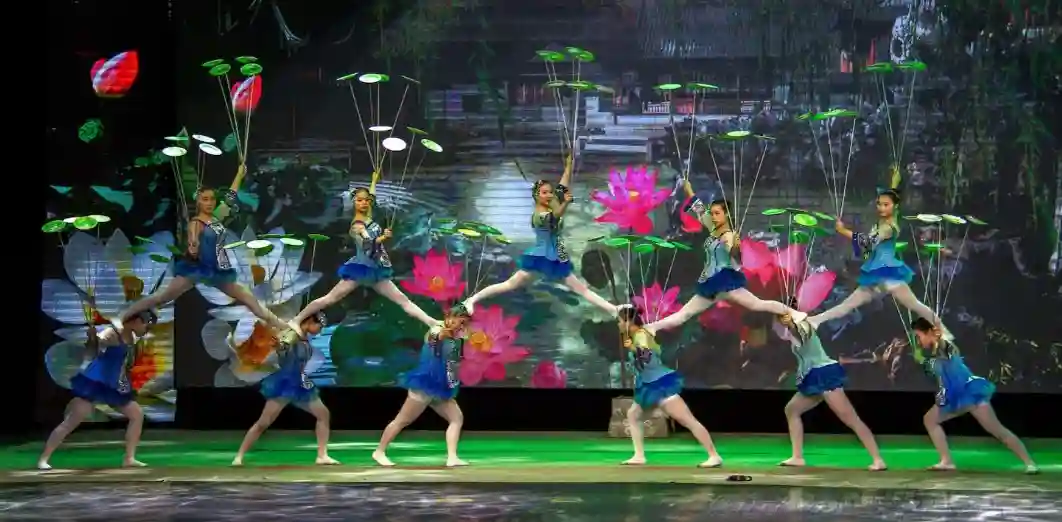 Congrats on your epic plate spinning.
Congrats on your epic plate spinning.
Payday wranglers, we salute you.
Personally, I thank you, because you got me paid in this way for 23 years before I realised your plight and built an app to help you and then romanticised this comic story about it all.
Processor painkillers
Look. I’m selling something. I’ve called it Zipwire and it’s designed to solve all this. Or at least massively reduce the cold sweats and night terrors.
A lot of this pain is mitigated by how it’s designed for Kate and what did I call him? Kevin.
E.g. timesheets drop into team inboxes and you can divide and conquer by splitting the teams up.
Mistakes are unlikely because Zipwire has filled it out according to the rules, and where you have freelancers invoicing you, well, they're already attached and accurate because Zipwire created them, and it even included the freaky rate change that happened halfway through the month!
You have a series of stages to move the timesheets through so you know where they're all at, feel a sense of control, and there you can tag items and apply filters to keep it all organised.
What's more, at the click, tap or head-butt of a button, Zipwire creates you an invoice for one or all the timesheets for your client, with payment details, tax and currency conversions (sometimes, depending).
It doesn’t yet upload it all into QuickBooks or Xero or whatever, but it’s on our list. It’s going to happen.
Unlike some shoddy website made 20 years ago, it will continue to improve, so you can shout your timesheet into your dog's smart collar or whatever the future holds.
More to come
To be honest, there's so much busywork in managing temp workers that we can’t stop dreaming up ways that Zipwire can help. The problem is choosing what not to build.
We’ve designed Zipwire to solve the recurring pain of getting paid, for workers, their boss and the awesome people processing everything.
Zipwire sits at the heart of your staffing agency and with its radically different approach, it radically speeds-up payday.
Thank you for reading. And if you laughed, thanks for that, too. I’ve tried to make it entertaining because it is flippin’ funny what we all have to do for a living.
That's lovely and everything but what is Zipwire?
Zipwire Collect handles document collection for KYC, KYB, AML, RTW and RTR compliance. Used by recruiters, agencies, landlords, accountants, solicitors and anyone needing to gather and verify ID documents.
Zipwire Approve manages contractor timesheets and payments for recruiters, agencies and people ops. Features WhatsApp time tracking, approval workflows and reporting to cut paperwork, not corners.
Zipwire Attest provides self-service identity verification with blockchain attestations for proof of personhood, proof of age, and selective disclosure of passport details and AML results.
For contractors & temps, Zipwire Approve handles time journalling via WhatsApp, and techies can even use the command line. It pings your boss for approval, reducing friction and speeding up payday. Imagine just speaking what you worked on into your phone or car, and a few days later, money arrives. We've done the first part and now we're working on instant pay.
All three solutions aim to streamline workflows and ensure compliance, making work life easier for all parties involved. It's free for small teams, and you pay only for what you use.