Job Spec Teardown - Breaking Down the Jargon in a Technical Job Post - Windows IT Edition
20 Sep 2023
20 Sep 2023 by Luke Puplett - Founder

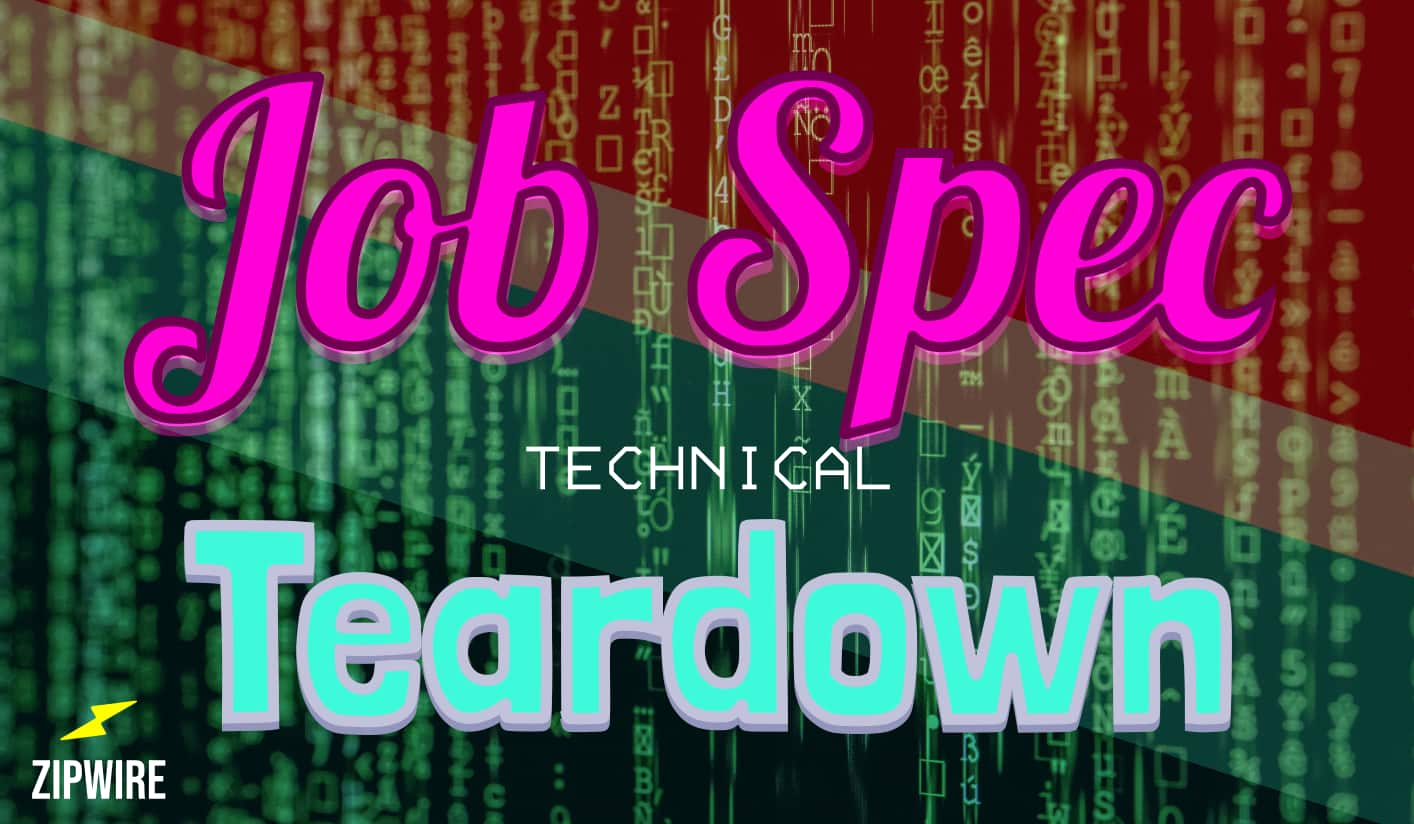
Understanding job specifications is crucial for tech recruiters. Job specs outline qualifications, responsibilities, and skills needed for roles. However, they often contain confusing industry jargon and technical terminology.
In this post, I'll do a deep dive into a real job spec for a Windows Infrastructure Engineer role. My goal is to decode each section, explain requirements in plain terms, and provide context on why certain qualifications matter.
In the late 1990s I manned the telephones for Microsoft, helping their customers with problems spanning most of Microsoft's products, including Windows NT, Outlook and even Office VBA.
Whether you're a recruiter looking to improve your tech job spec knowledge or interested in infrastructure engineering roles, I hope this analysis provides insights. By breaking the job listing down step-by-step, I aim to demystify the technical details so you can better match candidates.
Let's start dissecting this job spec section-by-section! As we review the outlined responsibilities, skills, and characteristics, I'll offer straightforward explanations and highlight strong applicant traits. Join me in unraveling the intricacies of an IT infrastructure engineering job specification.
Without further ado, here's the advert. It's real and as of late September 2023, you can apply for it!
Windows Infrastructure Engineer
Location: Rugby, UK
Type: Contract/Permanent
Posted by: GIOS Technology Limited
Posted: Thursday, 14 September 2023
Key Skills: Multi-Factor Authentication, Windows Server, Active Directory
Role Summary/Purpose
As a Senior Windows Infrastructure Engineer, you'll have a broad remit of responsibilities across the entire Windows infrastructure, service operations and support, including Active Directory, DNS, DHCP, Group policy, MFA (Multi-Factor Authentication) and Windows Server 2003 to 2012 R2 and Widows desktop solutions. You will proactively troubleshoot complex issues, devising innovative solutions and proactively introducing improvements, enhancements, and automation. Working with a wide variety of platforms and programming languages, you will be a key player in delivering a reliable, high-quality trading environment as part of a diverse, globally distributed team.
Essential Responsibilities/Qualifications
- Take ownership of Active Directory and Windows Server infrastructure, service operations and support.
- Proven track record in a similar role supporting and maintaining Microsoft AD & Server Environments.
- Lead on all phases of Active Directory and Windows Server estate life cycle management.
- Lead on troubleshooting Active Directory, DNS, DHCP, MFA and Group Policy issues.
- Strong technical experience in administering MFA (Multi-Factor Authentication) technologies across server and client components.
- Actively manage and monitor Active Directory and Server estate related ServiceNow tickets, and remediations from monitoring and alerting systems.
- Strong Windows Support Skills - 2012 to 2019.
- Experience in supporting MS Exchange.
- Experience in Microsoft 365 services and Endpoint Manager.
- Good knowledge of VMWare ESX.
- Strong PowerShell, SCCM and SCOM skills.
- Contribute to IT infrastructure related security, maintenance, performance, capacity, and life cycle management.
- Contribute reports on infrastructure operations, services, and major incidents.
- Create and maintain work plans, design, and operations documentation sets.
- Create and review change requests to support project delivery and operational change.
- Work as part of a team to deliver complex solutions as lead specialist, project team resource or technical support.
- Good understanding of ITIL & related processes.
- Liaise with third parties and vendors.
- ITILv3/ITIL4 certified or recent relevant experience working in ITIL controlled environment.
- Experience writing process documentation including operational support guidelines, policies, and procedures.
- Strong Change management, Incident Management and Problem Management processes.
- Ability to create and maintain technical and design documents.
- Must be willing to work out of Rugby, UK site (subject to COVID regulations).
- Security Clearance level Restrictions apply.
Desired Characteristics
- Quickly able to technically analyses, diagnose, and resolve technical operational incidents and requests.
- Customer first delivery. Resolve issues with a desire to maintain service uptime & performance.
- Microsoft Windows Server 2012, 2016, 2019, and Azure certifications.
- Good understanding of networks and Domain Structure.
- Experience managing virtual environments (VMware vSphere).
- Technical interests in Dell/EMC (VxRail/ESXi) Storage Management.
- Participate and energize team-oriented approaches to problem solving, system development and operational activities.
- Thrives through autonomy.
- Desire to demonstrate initiative.
It's a well-written spec and covers all that a candidate might need to at least become interested in it. That said, it does lack a few things; information about the employer, their culture or industry and, quite important for these kinds of roles, how the company is distributed. For example, some companies are all neatly in a single building, other companies are scattered across shops, factories or oil rigs.
It does mention trading environment which to me means financial trading, but I have a history of working on financial tradefloors, and perhaps trading means retail operations. The company is in Rugby which isn't a skyscraper in London Docklands, so it's hard to guess.
Anyway, this isn't critique as such but an explainer for the techy stuff, so let's dive in.
Role Summary
-
Windows Infrastructure
Companies over a certain size need to manage all their Windows installations, ensure everything is up-to-date, make sure they can manage everyone's logins and that each user can access the right stuff on the network. Doing this involves Windows Server, which is similar to normal Windows but runs extra background apps which we'll explore below.
-
Active Directory
Prior to Windows 2000 Server the software that managed network logins and security was branded NT Domains. When installing Windows NT Server you'd enter a name for your domain and the existence of a domain was that there was at least one Windows Server running and connected to the network, and this is still similar today.
The normal desktop versions of Windows are configured to join the corporate domain, usually during installation. Active Directory updated NT Domains bringing support for more complex corporate configurations and storing all the users and network configuration in a database which is replicated across many servers in all your satellite offices, or in the cloud.
So Active Directory is a replicated database and a set of secure networking protocols that Windows understands. Of course it gets quite technical and you might find hiring managers asking candidates about Kerberos, KDCs, NTLM and maybe even SMB which are specific protocols used by Windows.
-
DNS
Domain Name System is like a telephone directory for computers connected to each other over TCP/IP. When a computer communicates with another device on a TCP/IP network (which is almost all of them) it directs the data to its Internet Protocol (IP) address.
These numbers aren't very friendly and are often assigned dynamically, so they change from one day to the next. DNS is essentially a list of IP addresses and friendly-names and some rules about what to do if the name isn't on the list, i.e. ask another DNS server. The public internet has DNS servers for websites, but corporates also need DNS servers for their private websites and named computers. DNS is just an app running on Windows and its data is stored in the Active Directory.
Because DNS can have many IP addresses for a single name, it can be used for spreading the load over many servers. You can also switch and reroute traffic to a new server by updating its DNS entry.
-
DHCP
This stands for Dynamic Host Control Protocol. It essentially conjours up IP addresses for computers. Devices aren't born knowing their IP address, though they are born knowing a thing called a MAC address which is similar to the serial number stamped into a car chassis.
I mentioned that IP addresses are assigned dynamically. A DHCP server is the app that does this. When a device connects to a network, it says "Helloooo? Cooey? Whaddi have to do get an IP address around here??" The DHCP server hears the request and replies "'ere you go" and dishes out an IP address according to its configuration. On Windows, these services are able to talk to each other, so the DHCP server and DNS server can share information.
DHCP, like DNS, is not a Microsoft thing but an industry standard protocol. Microsoft has its DHCP server which has its ways of being configured but there are other DHCP servers for other operating systems and even built in to the software on your internet router, which is how your iPhone or Smart TV gets an IP address to it can connect to the web.
-
Group Policy
For decades Windows has allowed network administrators to control the configuration of people's Windows devices. For example, restricting access to items in the Control Panel.
This used to be done simply by putting the configuration in a special file in a special location. These days configuration is stored in AD. The policies can become very large, there's lots that can be controlled via Group Policy and there are complex rules around applying the policies.
-
MFA
Multi-factor Authentication! Hopefully you know what this is as it's pretty standard for securing access to systems. It's the use of an additional way to prove your identity.
Zipwire supports MFA via a well known standard that works with all the authenticator apps.
-
Windows Server 2003 to 2012 R2
As discussed under Windows Infrastructure, these are just older versions of Windows Server. You can actually install and run Windows Server as your everyday operating system, because it's so similar to normal Windows and the server services are just background apps, so you wouldn't know they were there. Newer versions can run "headless", i.e. without a graphical interface, much like Linux.
Essential Skills
This section mostly explicitly repeats what subject knowledge is required for applicants, but there are some interesting new jargon.
-
MS Exchange
Exchange Server is Microsoft's corporate email server app has been around for decades. It's a complex product and is normally setup and run by specialist Exchange admins. Outlook connects to Exchange using its own native network protocol which is very fast and efficient. You install it onto Windows Server and it sits in the background doing its thing.
Most, if not all, Microsoft server infrastructure runs as background processes that you cannot see and which don't have a dedicated UI like normal apps. Instead, they are managed via a tool that's built-in to Windows called Microsoft Management Console or MMC. Thus, managing this stuff tends to look and feel the same.
-
Microsoft 365 Services
This is Microsoft's cloud subscription to productivity essentials like Office as well as a cloud-based version of Exchange.
-
VMWare ESX
Okay so to explain this one I'm going to go back to 1997 when there was a cool app called Virtual PC. You installed it onto Windows and inside its window was another blank computer, a PC within your PC. Into it, you had to install Windows again! Or another operating system. This was (still is!) especially useful when you want to use Linux on Windows or have another Windows PC which you could mess up and reset, like a sandbox (or sandpit as we say in Britain).
A company called VMWare came out with a competing app, and then saw how useful it would be if the base operating system you install on your server was VMWare and then you could create many PCs running Windows or Linux on the base hardware. A single expensive piece of hardware could be used to host dozens of Windows Servers. This was especially cool because a) most servers don't use the capacity of the hardware, all the time, c) it was super flexible d) when one server goes wrong, it doesn't have any impact of other servers.
It also meant employee's Windows desktops could all run on a giant server and be created and destroyed at will, so 100s of desktop Windows could all run on the same hardware and the users could "remote in" from home or on their desks they could run a baby desktop computer, or just a really old PC which is used only to connect to the fast PC on VMWare.
Even more cool is the virtual PC running Windows on VMWare can be moved, physically, between server hardware while the user is logged in and using it! It's called vMotion. As such, VMWare became the standard way things are done on corporate networks and paved the way for cloud computing.
-
PowerShell
Heard of MS-DOS? If you build your own PC it'll start out blank; it can't do anything at all. You'll needed to install software to let you manage files, format disks, run programs etc. This basic text-based operating system provides a set of commands that you type in to get things done. It is often far more productive to do things in this command line environment than by using a mouse and GUI.
For example, DOS can run a list of commands saved in a text file with the ending .bat. This is called a script and it's a way to automate tasks. Today, we normally install a graphical operating system like Windows, but Microsoft includes an app that looks and acts just like the old DOS, which is called a Shell or "the command line".
The old DOS commands are quite limited for today's scripting needs and so PowerShell is like the old DOS except it has a completely new set of commands and a new way to write scripts which resembles a coding language.
-
SCCM
System Center Configuration Manager is an app you install onto Windows Server to provide a bunch of services for looking after a fleet of many desktop Windows machines. The most common use is to remotely install software on user's PCs. If you can imagine a large company, the users might need dozens of apps installed to work productively and sending someone out to download, install and configure all the right apps for all the right people is a challenge. So SCCM, previously known as SMS, helps a lot with automatically deploying apps to users.
-
SCOM
Previously known just as Operations Manager, this is another Microsoft server tool which helps manage large install bases of computers. It focuses on the reliability of the systems and checks everything is running and working and alerts engineering if not.
What's ITIL?
ITIL is a big deal when hiring IT people and deserves a special section. ITIL, or Information Technology Infrastructure Library is a widely used set of best practices for IT service management. It provides guidance on how to deliver IT services efficiently and bring value to an organization.
Some key things to know about ITIL 4:
-
It takes a broad, holistic approach to managing IT services, considering how all the components work together.
-
It focuses on continuously improving services and processes.
-
It emphasizes flexibility and collaboration between IT teams and business units.
-
It introduces the Service Value System, which connects all the activities involved in planning, delivering, and supporting IT services.
-
It outlines general principles, like keeping things simple and focusing on value, to guide decision making.
-
It organizes best practices into categories like Service Management and Technical Management.
-
It aims to help IT teams improve processes like incident response and change management.
The goal of ITIL 4 is to help organizations get the most business value from IT services. It provides a practical framework to align IT with wider business objectives.
For non-technical folks, the key takeaway is that ITIL 4 helps IT teams continually improve services while keeping the needs of the business in mind. It provides proven guidelines to boost efficiency, collaboration, and customer satisfaction.
Criticism of ITIL
As a recruiter, it it's important to know what people think of certain technologies or ways of working so you can find the person who's the best fit for the setting. Though, for some roles it can be important to hire people who have different experiences and views on things and can lead change.
While ITIL has become an industry standard framework for IT service management (ITSM, the overarching discipline of designing, delivering, managing and improving IT services), it has shortcomings:
a) ITIL is commonly adopted by big enterprises rather than tech companies. The overhead of extensive documentation and rigid workflows can impede the agile operations of tech firms who owe their success to nimble thinkers.
b) The comprehensive guidelines of ITIL can become overly bureaucratic. The emphasis on formal processes for every ITSM activity can reduce organizational agility, increase silos and blame and processes can become a rod that pushes out creative personalities.
c) ITIL certifications and training have become a lucrative industry who need ITIL to appear a vital skill. While knowledge of best practices is useful, the money spent on ITIL credentialing and consultants should be balanced with actual service improvements and customer impact.
Until next time
And that's a wrap on dissecting this Windows Infrastructure Engineer job specification! In this post, we peeled back the layers of a technical IT job listing to explore the responsibilities, required skills, and desired characteristics for this role.
I hope this analysis has helped demystify some of the jargon-heavy details often found in IT job specs. Remember, the keys for recruiters are understanding the core responsibilities and translating technical qualifications into must-have versus nice-to-have skills.
Matching the right candidates ultimately comes down to understanding both the job requirements and the applicant's background and capabilities. With the right knowledge, tech recruiters can learn to parse even the most complex job listings and make insightful hiring recommendations.
Thanks for joining me on this IT job spec teardown! Stay tuned for more content to help recruiters and hiring managers tackle tech roles.
That's lovely and everything but what is Zipwire?
Zipwire Collect handles document collection for KYC, KYB, AML, RTW and RTR compliance. Used by recruiters, agencies, landlords, accountants, solicitors and anyone needing to gather and verify ID documents.
Zipwire Approve manages contractor timesheets and payments for recruiters, agencies and people ops. Features WhatsApp time tracking, approval workflows and reporting to cut paperwork, not corners.
Zipwire Attest provides self-service identity verification with blockchain attestations for proof of personhood, proof of age, and selective disclosure of passport details and AML results.
For contractors & temps, Zipwire Approve handles time journalling via WhatsApp, and techies can even use the command line. It pings your boss for approval, reducing friction and speeding up payday. Imagine just speaking what you worked on into your phone or car, and a few days later, money arrives. We've done the first part and now we're working on instant pay.
All three solutions aim to streamline workflows and ensure compliance, making work life easier for all parties involved. It's free for small teams, and you pay only for what you use.