Secure Document Collection: Comparing 4 Methods for Businesses
22 Apr 2025
22 Apr 2025 by Luke Puplett - Founder

Collecting client documents securely and efficiently is essential for businesses of all sizes. Whether you're handling sensitive information or simply streamlining workflows, there are multiple effective solutions available. This guide compares four methods, secure client portals (FileInvite, SmartVault, Zipwire Collect), cloud storage (Google Drive, Dropbox), online forms (JotForm, Clustdoc), and encrypted email—highlighting their strengths, limitations, and best use cases to help you choose the right approach for your needs.
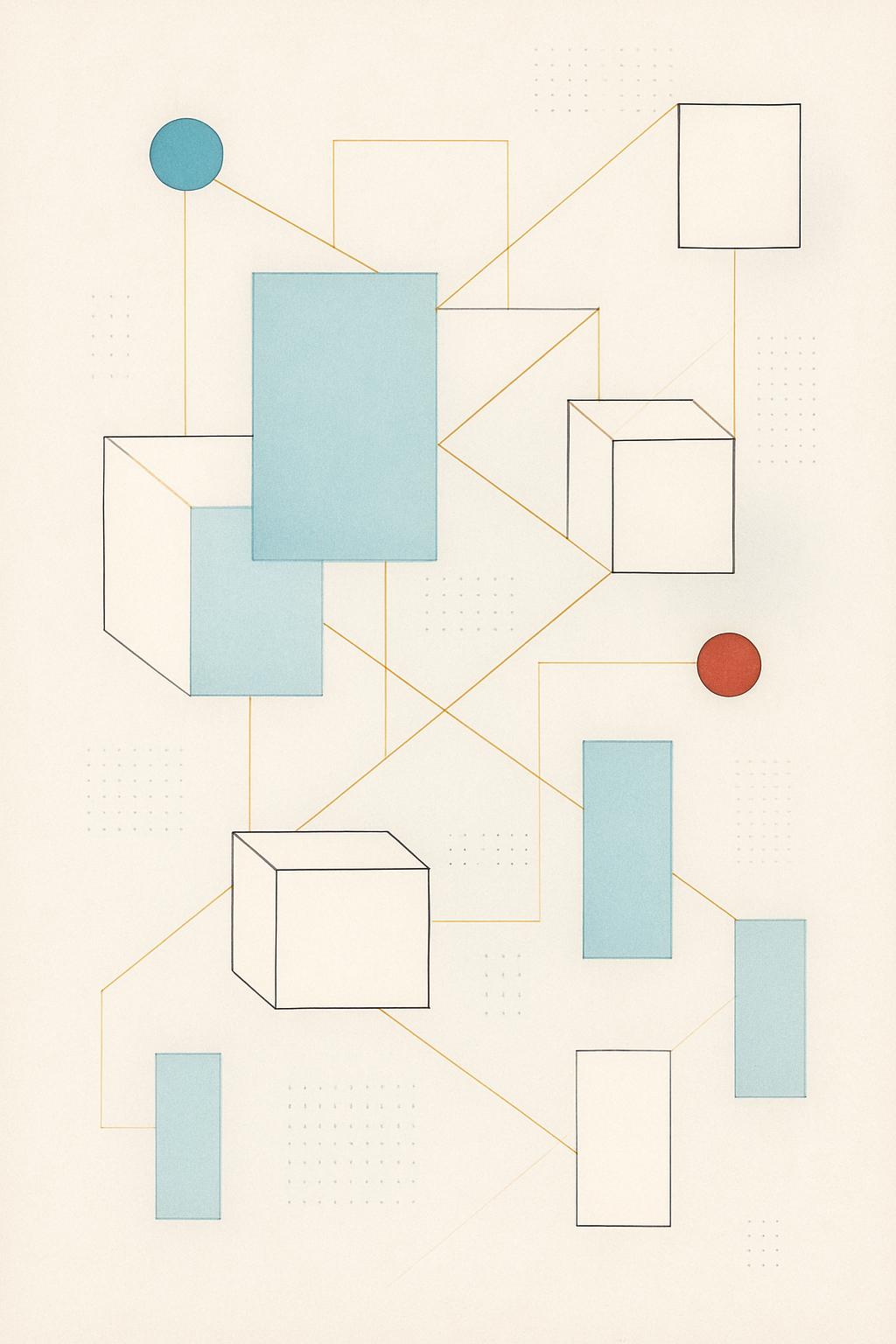
Secure Client Portals
Purpose-built document collection portals offer the highest level of security and automation for businesses handling sensitive information regularly.
Popular Tools
FileInvite
Offers a comprehensive document collection portal with automated workflows that save users an average of 10.5 hours per week. Features include branded client portals, smart notifications with automated reminders, e-signature capabilities, customizable templates, and robust security (SOC-2 Type 2 certified, GDPR and HIPAA compliant). Their system reduces document turnaround time by an average of 34% and integrates with popular cloud storage solutions and CRMs through Zapier and custom APIs.
SmartVault
Provides a SOC 2 Type 2 compliant document management system with bank-grade AES-256 encryption for both data in transit and at rest. Features include a branded client portal, customizable document request lists, automated workflows, comprehensive audit trails, and unlimited document storage. Excels in accounting integrations (particularly with Intuit products), offers industry-specific folder templates, and includes built-in eSignature tools. Their security controls support compliance with multiple regulations including HIPAA, GDPR, FINRA, and SEC requirements.
Zipwire Collect
Utilizes machine vision for document recognition and data extraction, along with government-approved identity verification through a certified IDSP partner. Features double-layer encryption (documents are encrypted by Zipwire and then again by their cloud provider) with sovereign data storage options that let clients choose where their information is stored. Offers innovative conditional logic workflows with reusable document packs.
How It Works
Clients receive a secure link to upload documents through a branded portal. The system automatically tracks submissions, sends reminders for missing items, and organizes everything in one place.
Pros
-
Highest security with encryption and detailed audit trails
-
Automated reminder systems reduce follow-up work
-
Professional, branded experience for clients
-
Centralized document management and tracking
-
Some solutions offer intelligent document recognition and reuse of previously collected materials
Cons
-
Monthly subscription costs can be significant
Initial setup time required
-
May have more features than needed for simple use cases
Publication Date: 2025-04-22
Real-World Use Cases
A real estate agency uses Zipwire Collect for tenant verification with impressive results. The system uses bank-level identity verification with selfie checks for remote applicants. When collecting Right to Rent documentation, conditional logic automatically adapts requirements based on citizenship status. For convenience, tenants can snap and send documents via WhatsApp, while the system uses AI to identify document types even when multiple files are uploaded at once. The agency appreciates how automated reminders chase outstanding documents and how Zipwire intelligently checks if valid documents already exist in storage before requesting them again from repeat clients.
A financial institution uses FileInvite to dramatically accelerate their loan processing. Rather than sending multiple emails requesting documents from clients, they create standardized document collection templates with clear instructions and automated reminders. This approach has reduced their document turnaround time from 42 days to just 15 days. Clients appreciate the professional branded portal experience, which has earned over 7,000 five-star reviews, while staff members each save more than a full workday per week previously spent on email follow-ups and document organization.
An accounting firm integrates SmartVault with their tax preparation software to create a streamlined workflow. Client tax documents are automatically routed to the correct folders, while the branded client portal allows for secure submission of source documents like W-2s, 1099s, and financial statements. The firm's staff can efficiently review documents from anywhere, and clients can securely access their returns and sign them electronically. With detailed audit trails and granular permission controls, the firm maintains regulatory compliance while saving an estimated 30% in administrative time through reduced paper handling and automated document organization.
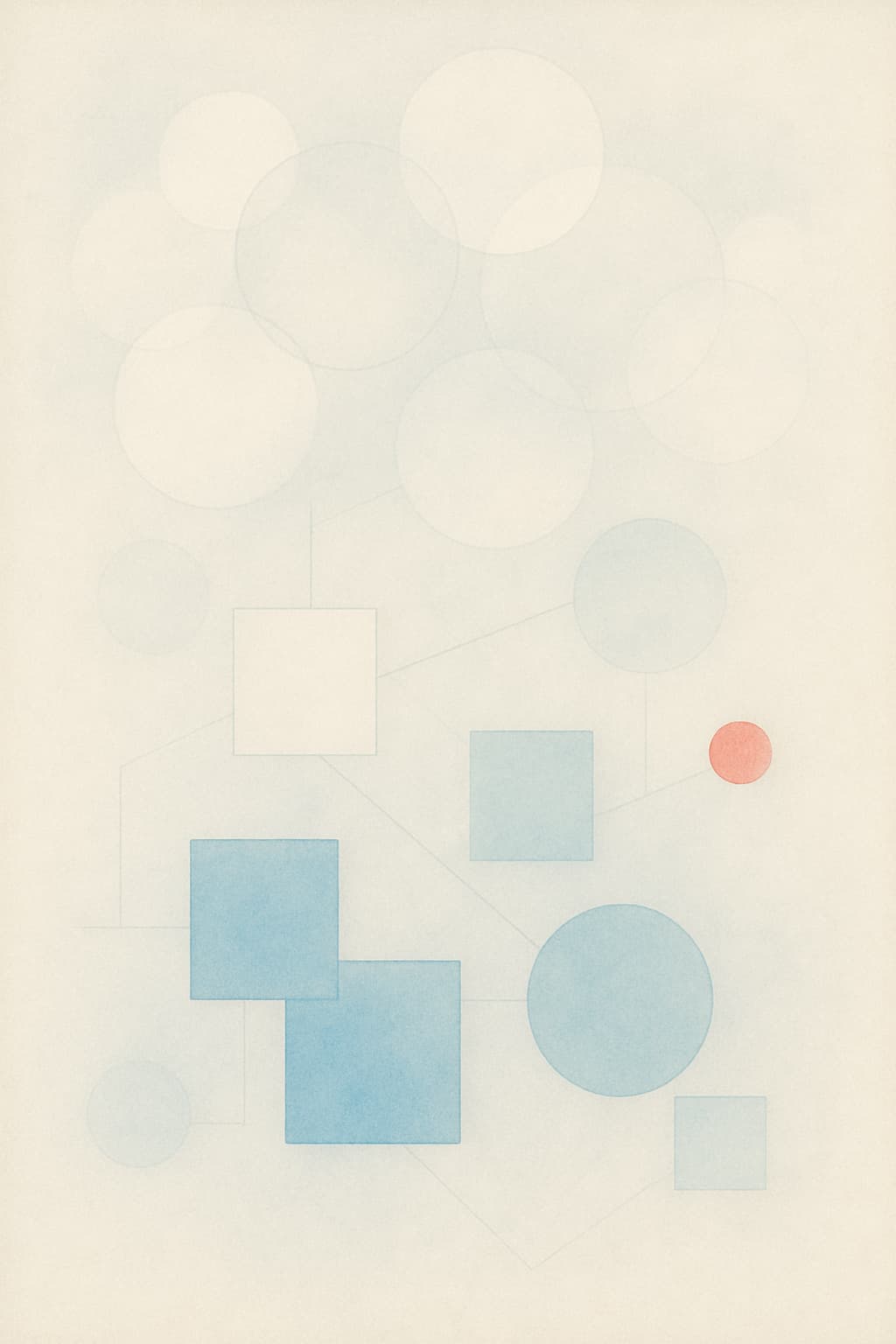
Cloud Storage Solutions
Cloud storage platforms offer a familiar, accessible option for document collection with minimal setup requirements.
Popular Tools
-
Google Drive
Provides shared folders and file request links, with 15GB free storage. Seamlessly integrates with other Google Workspace tools and allows for basic permission controls.
-
Dropbox
Offers secure file sharing with password-protected links, expiration dates, and version control. Free tier includes 2GB storage with options to earn more space.
-
Zoho WorkDrive
Features a specialized "Collect Files" function that allows clients to upload without needing an account. Includes team collaboration tools and starts with a free tier for small teams.
How It Works
Create shared folders or generate upload links that clients can use to submit files without needing an account. Set appropriate permission levels to maintain security.
Pros
-
Platforms familiar to most clients
-
Free tiers available for basic needs
-
Quick setup with minimal learning curve
-
Useful for occasional document collection
Cons
-
Limited automation capabilities (no automatic reminders)
-
Security risks if not properly configured
-
Less robust tracking and management
-
May require manual organization of received files
-
No built-in identity verification or document recognition
Real-World Use Case
A freelance graphic designer uses Dropbox's password-protected links to collect brand assets from clients. The version control feature helps track changes to files, while the familiar interface means clients can easily upload large design files without technical difficulties.
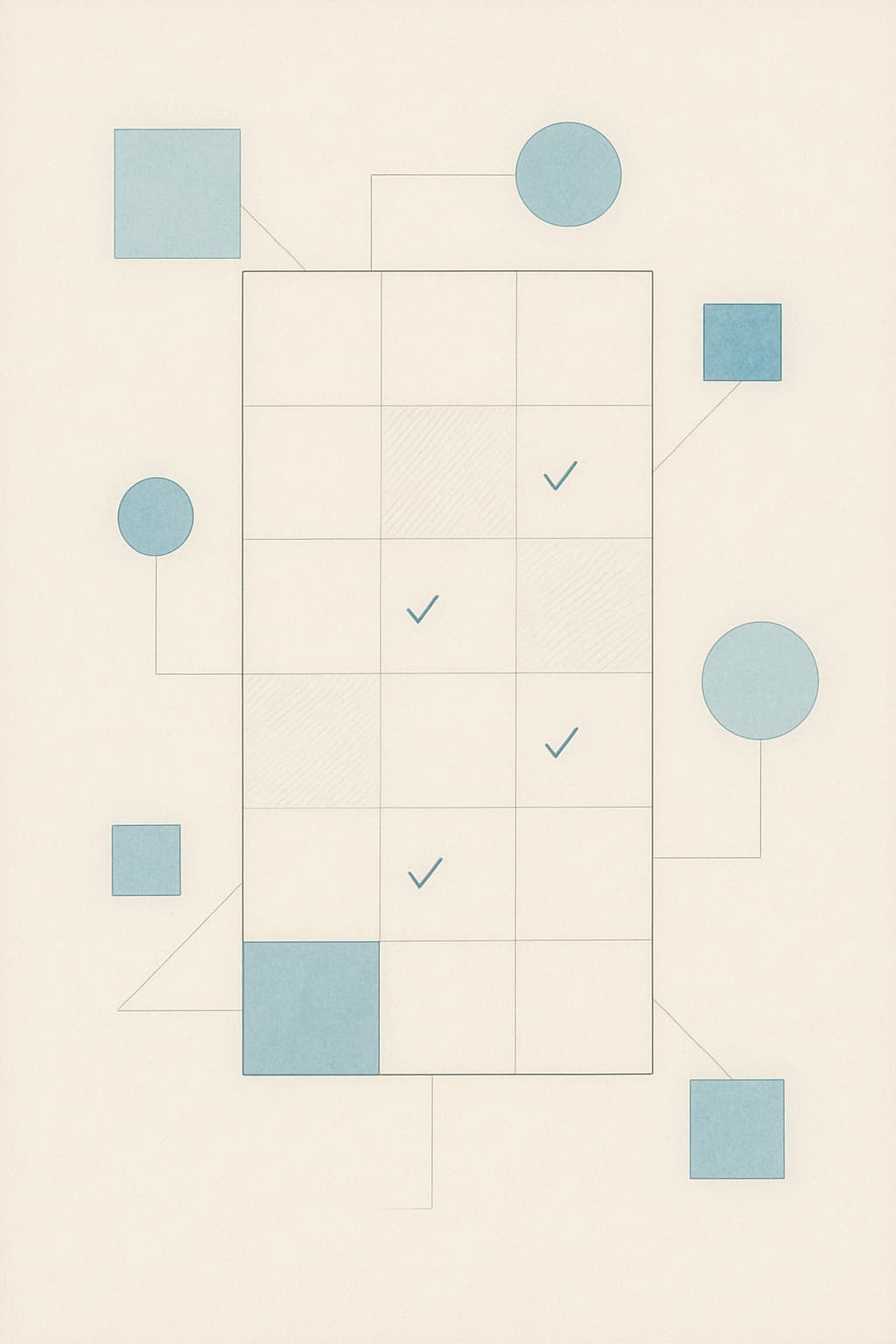
Online Forms and Document Collection Tools
Web-based forms offer flexibility for collecting both documents and supplemental information in a single submission.
Popular Tools
-
JotForm
Creates highly customizable forms with file upload fields, integrations with payment processors and CRMs, and e-signature capabilities. Free tier allows up to 5 forms.
-
Clustdoc
Specializes in client onboarding with document checklists, automated workflows, and progress tracking. Offers a free tier suitable for small businesses.
-
Formstack
Provides enterprise-grade forms with conditional logic, workflow automation, and extensive integrations with tools like HubSpot. Includes limited free trial options.
-
FileInvite Forms
Offers built-in "Live Forms" functionality to create digital versions of paper forms that clients complete through their portal. Forms can include e-signature fields and be saved as templates for reuse. The platform automatically routes completed forms to designated folders and includes auto-fill capabilities for known client information.
-
SmartVault PDF Filler
Features an integrated PDF filler tool that allows clients to complete forms directly in their portal without needing to download, print, or scan. Includes capability for electronic signatures and automatic routing of completed forms to appropriate team members and folders.
-
Zipwire Collect Forms
While not offering fully customizable form creation, Zipwire includes structured data collection for common fields like emergency contacts, employment history, residential address history, and yes/no questions. These built-in form elements can be incorporated into document collection workflows and conditional logic sequences.
How It Works
Design web-based forms with document upload fields and additional data collection fields. Customize the experience based on specific client information needs.
Pros
-
Highly customizable to specific business needs
-
Combines document collection with other data gathering
-
Integrates with CRMs and other business tools
-
Can incorporate conditional logic for dynamic workflows
Cons
-
Steeper learning curve for complex form setup
-
Advanced features often require paid plans
-
May have file size limitations on uploads
-
Less specialized for document-heavy workflows
Real-World Use Case
An HR department uses JotForm to create a comprehensive onboarding process where new employees can submit identification documents, tax forms, and emergency contact information in one submission. The conditional logic shows different document requirements based on employment type.
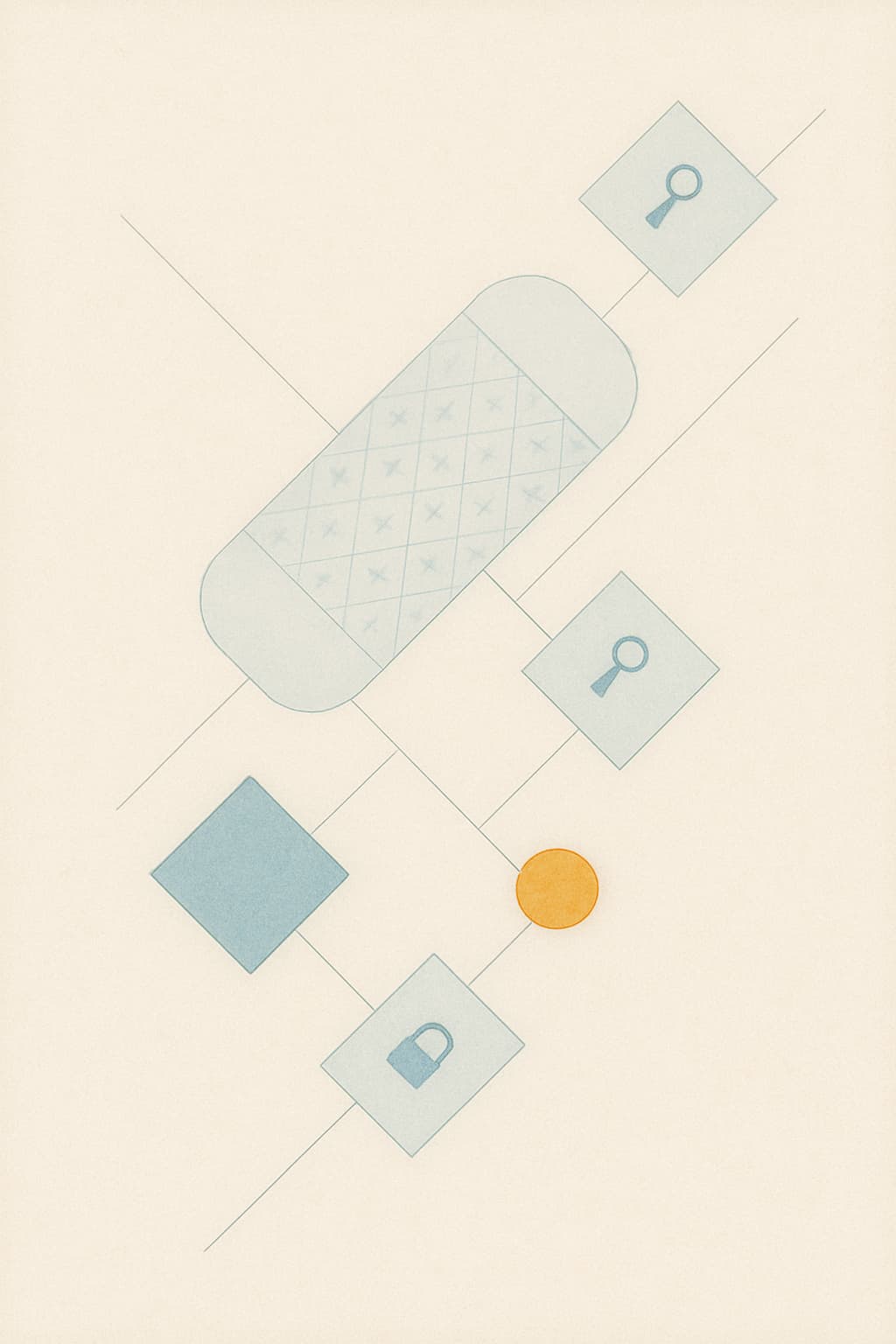
Email with Encrypted Attachments
For occasional document collection with minimal requirements, standard email with encryption can provide a simple solution.
Popular Tools
-
Standard Email Services
Gmail, Outlook, or other email providers with encryption tools like 7-Zip for creating password-protected attachments.
How It Works
Clients encrypt documents before sending via email, typically using password protection in ZIP files, with the password shared through a separate communication channel.
Pros
-
No additional costs beyond existing email
-
Familiar process for most clients
-
Works for occasional, one-off document requests
-
No new accounts or systems needed
Cons
-
Attachment size limitations (typically 20-25MB)
-
Security risks if encryption steps are missed
-
No tracking or automated reminders
-
Manual organization required for received documents
-
Not suitable for regulated industries
Real-World Use Case
A small accounting firm requests a single tax document from a client by having them send a password-protected ZIP file via email, with the password shared via text message. This approach works for simple, one-off requests with minimal security needs.
Comparison: Which Method Is Right for You?
| Method | Security Level | Automation | Cost | Best For |
|---|---|---|---|---|
| Secure Portals | Highest | Extensive | $$$ | Compliance-focused industries (legal, financial, real estate) |
| Cloud Storage | Medium | Limited | $ (Free tiers) | Freelancers, small businesses with basic needs |
| Online Forms | Medium-High | Good | $$ (Free limited) | Businesses needing combined data and document collection |
| Low-Medium | None | Free | One-off, low-stakes document exchanges |
When choosing a method, consider your specific needs around:
Budget Constraints
While secure portals offer the most features, cloud storage and limited form tool tiers can work within tighter budgets.
Security Requirements
Regulated industries should prioritize solutions with encryption, access controls, and detailed audit logs.
Workflow Complexity
More complex document requirements benefit from conditional logic found in portals like Zipwire Collect or advanced form tools like Formstack.
Client Tech Comfort
Consider your clients' familiarity with technology when choosing a solution.
For example, a financial services firm dealing with anti-money laundering (AML) requirements might need Zipwire Collect's combination of identity verification with optional AML background checks through their IDSP partner Yoti. The firm can create nested "packs of packs" for different client types and offer "any of the following" options for proof of address (allowing clients to submit any two from five acceptable utility bill types). This level of flexibility isn't available in simpler solutions.
Tips for Effective Document Collection
Regardless of which method you choose, these practices will improve your document collection process:
Clear Requirements
Specify exact document types, acceptable formats, and firm deadlines.
Prioritize Security
Use encryption wherever possible and avoid unencrypted email for sensitive information.
Set Up Reminders
Implement automated reminders (available in portals like FileInvite and Zipwire Collect) or manual follow-up processes.
Test the Client Experience
Go through your collection process as if you were a client to identify pain points.
Create Organization Systems
Use consistent folder structures and naming conventions for received documents.
Provide Instructions
Create clear guidelines for clients on how to submit documents, including screenshots if needed.
Enable Flexible Submission Methods
If possible, provide multiple ways to submit documents (like Zipwire's WhatsApp integration and bulk upload capabilities) to accommodate different client preferences.
Use AI-Powered Document Recognition
Advanced systems can identify document types automatically, saving time in sorting and categorizing submissions when clients upload multiple files at once.
Creating a simple checklist of required documents can dramatically improve completion rates, regardless of which collection method you use.
Which Document Collection Method Works Best for You?
Document collection doesn't need to be complicated. Whether you opt for the comprehensive security of dedicated portals like FileInvite, SmartVault, or Zipwire Collect, the accessibility of cloud solutions like Google Drive, Dropbox, or Zoho WorkDrive, the flexibility of form tools like JotForm, Clustdoc, or Formstack, or the simplicity of encrypted email—the key is matching the method to your specific needs and security requirements.
For businesses that handle sensitive information regularly or operate in regulated industries, investing in a secure client portal with automation provides the best protection and efficiency. Those with simpler needs and budget constraints can effectively use cloud storage or form tools with free tiers to get started.
Most providers offer free trials or demonstrations, allowing you to test different approaches before committing to a solution. Take advantage of these opportunities to find the perfect fit for your document collection needs.
Tools to Explore
Secure Client Portals
-
FileInvite
Comprehensive portal with automated workflows, branded experience, and robust compliance features.
-
SmartVault
SOC 2 compliant system with bank-grade encryption, industry-specific templates, and accounting integrations.
-
Zipwire Collect
Uses machine vision for document recognition with identity verification and conditional logic workflows.
Cloud Storage
-
Google Drive
Offers 15GB free storage with shared folders and seamless Google Workspace integration.
-
Dropbox
Password-protected links, expiration settings, and version control with 2GB free storage.
-
Zoho WorkDrive
Features specialized "Collect Files" function with team collaboration tools.
That's lovely and everything but what is Zipwire?
Zipwire Collect handles document collection for KYC, KYB, AML, RTW and RTR compliance. Used by recruiters, agencies, landlords, accountants, solicitors and anyone needing to gather and verify ID documents.
Zipwire Approve manages contractor timesheets and payments for recruiters, agencies and people ops. Features WhatsApp time tracking, approval workflows and reporting to cut paperwork, not corners.
Zipwire Attest provides self-service identity verification with blockchain attestations for proof of personhood, proof of age, and selective disclosure of passport details and AML results.
For contractors & temps, Zipwire Approve handles time journalling via WhatsApp, and techies can even use the command line. It pings your boss for approval, reducing friction and speeding up payday. Imagine just speaking what you worked on into your phone or car, and a few days later, money arrives. We've done the first part and now we're working on instant pay.
All three solutions aim to streamline workflows and ensure compliance, making work life easier for all parties involved. It's free for small teams, and you pay only for what you use.